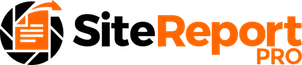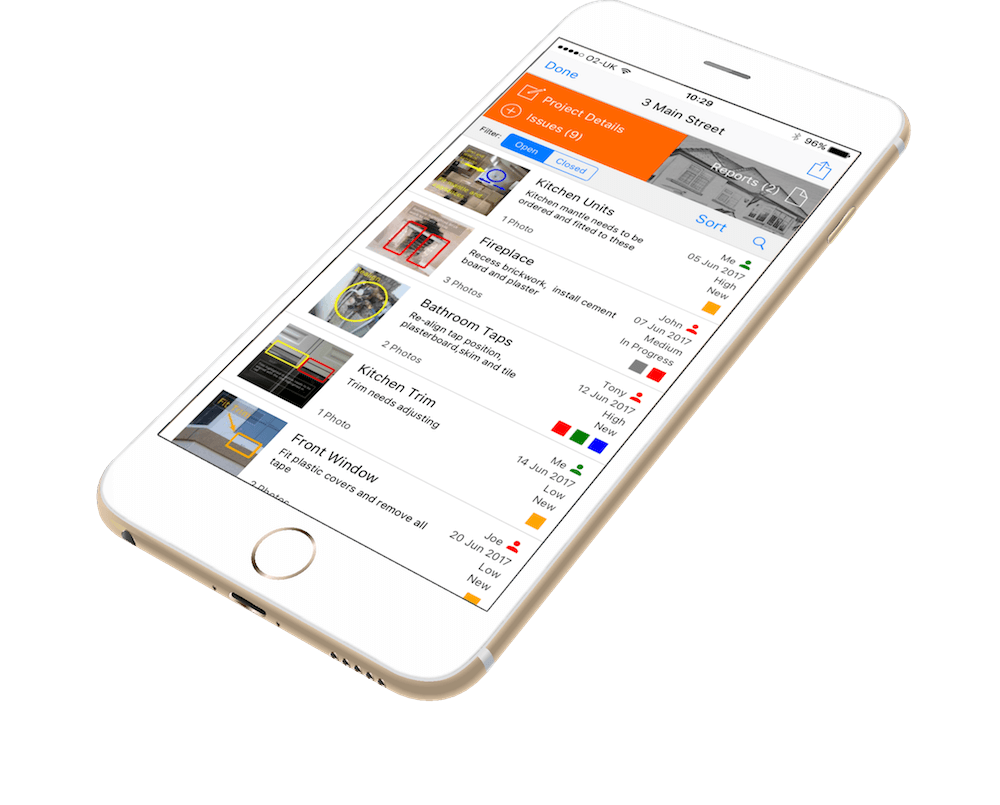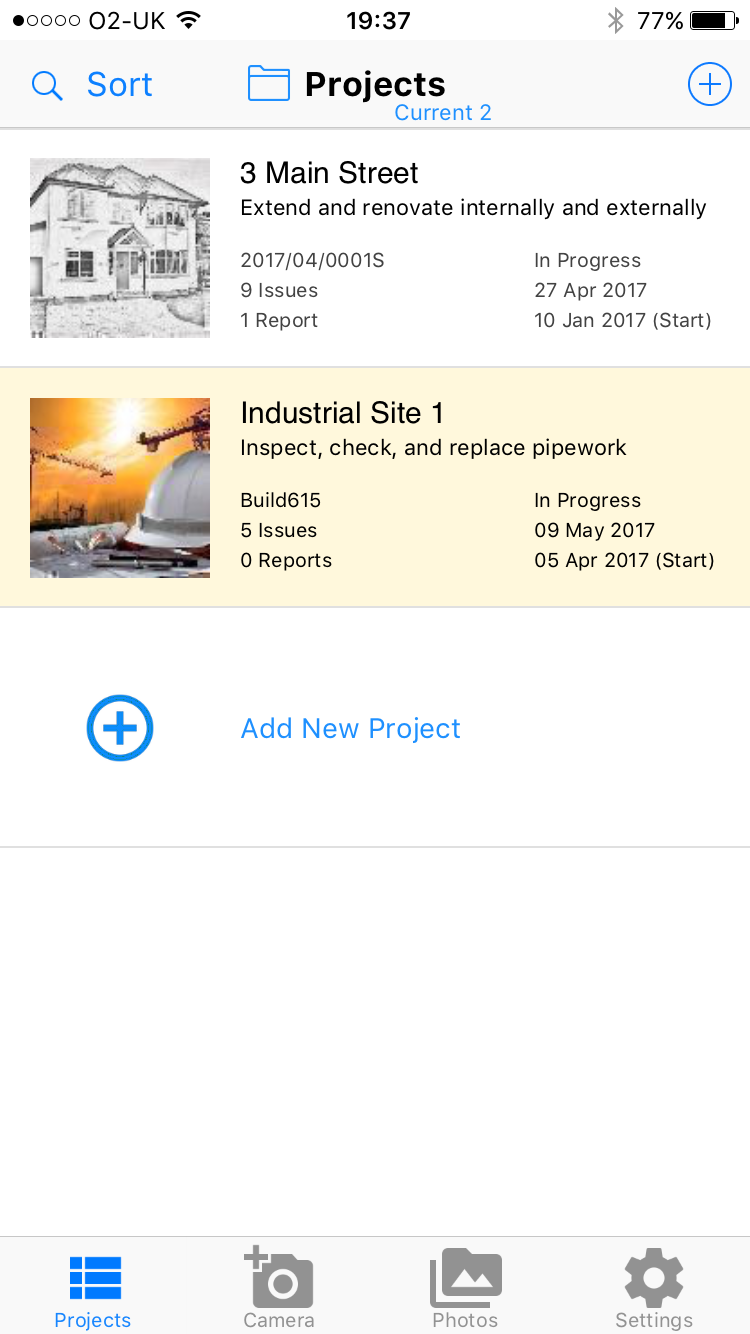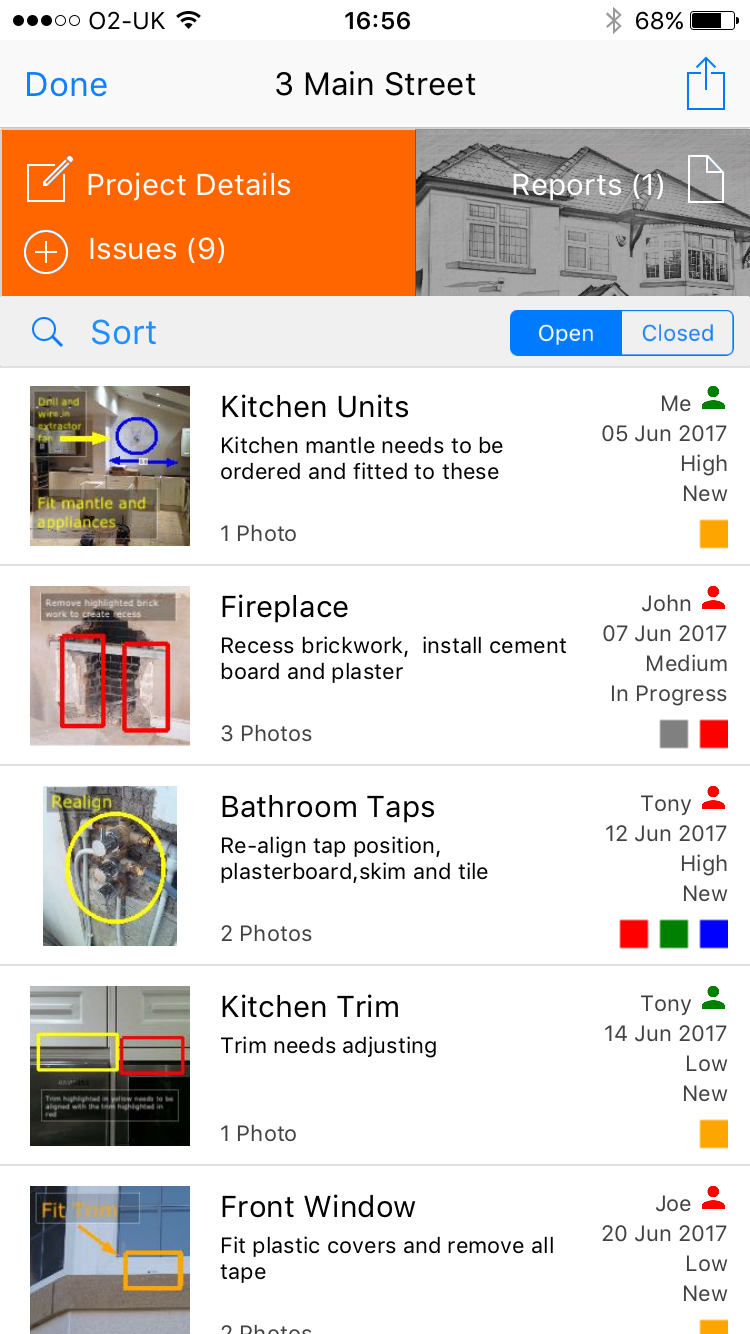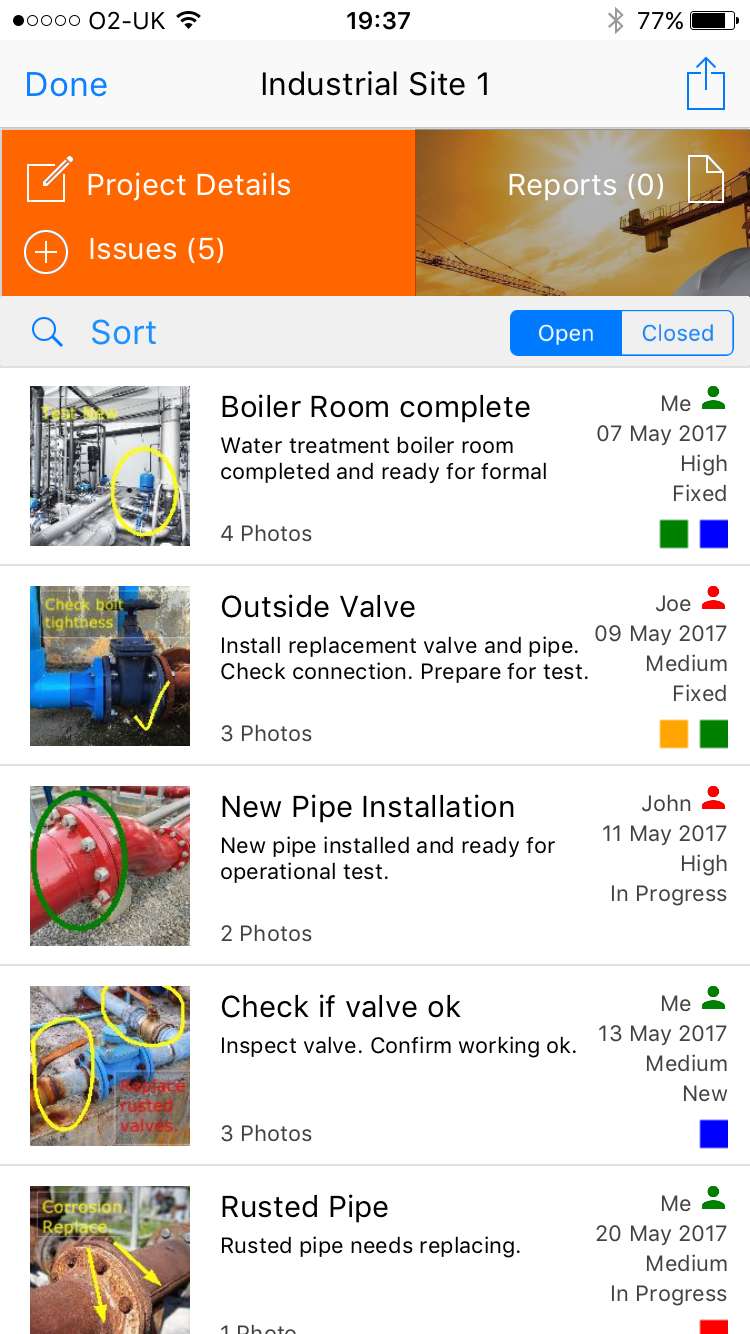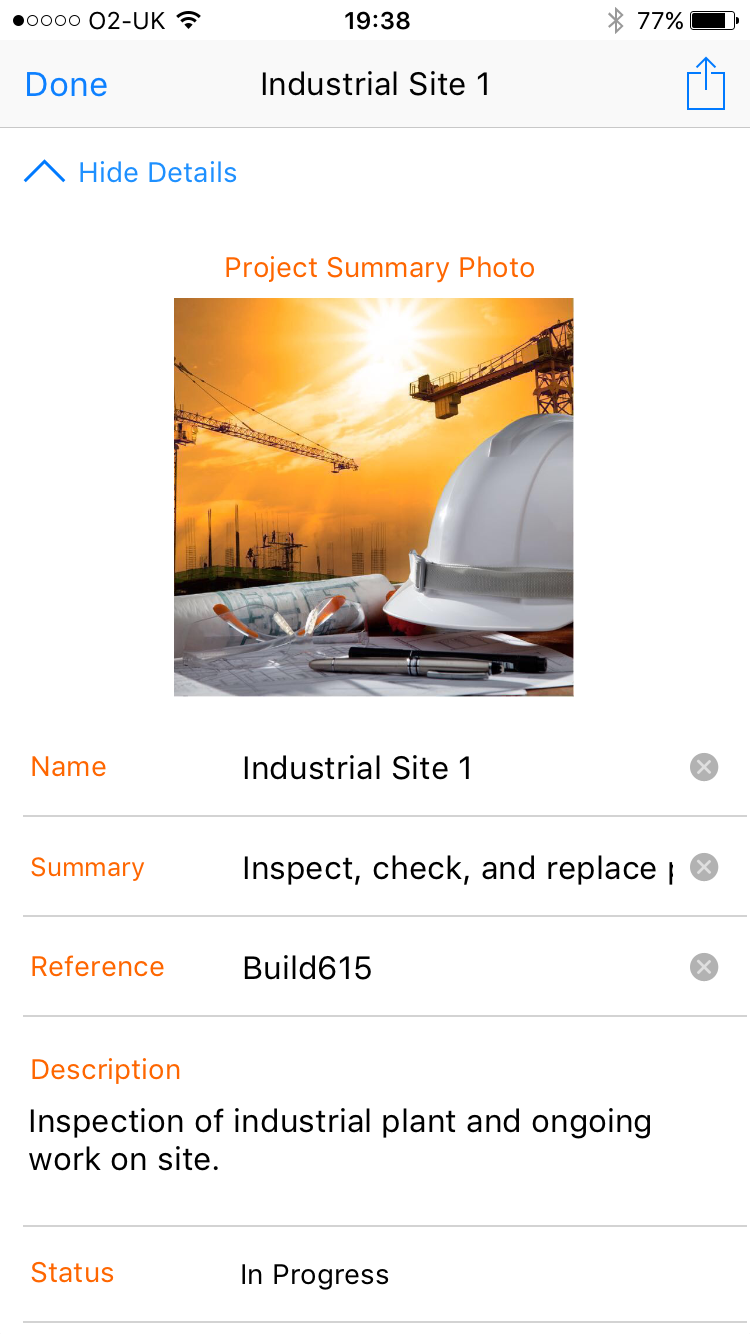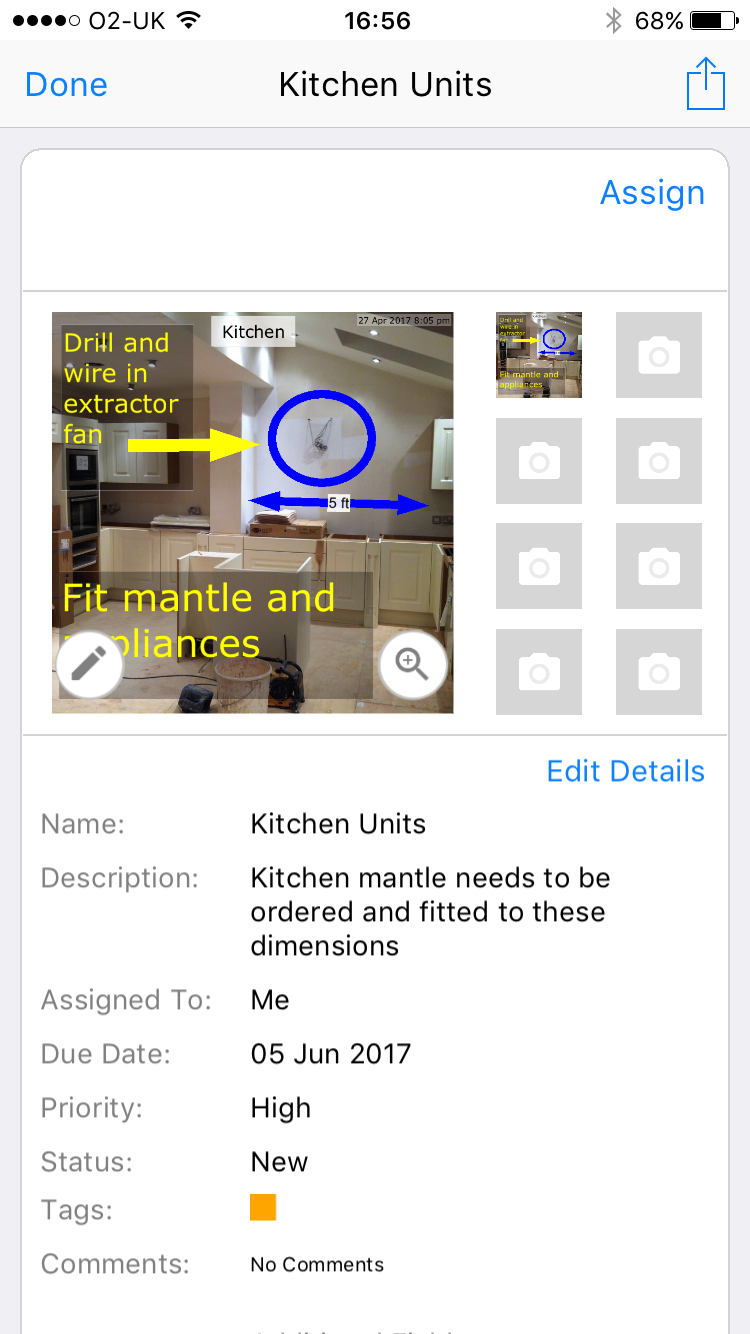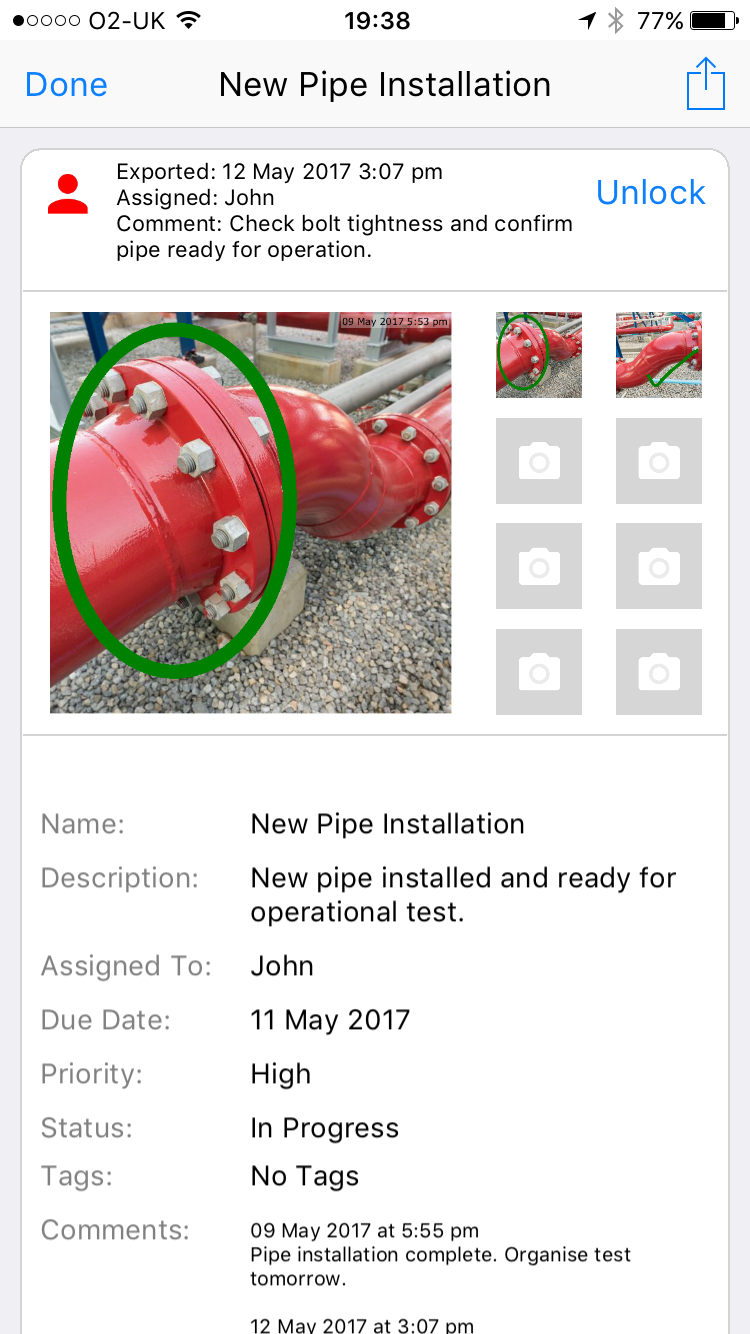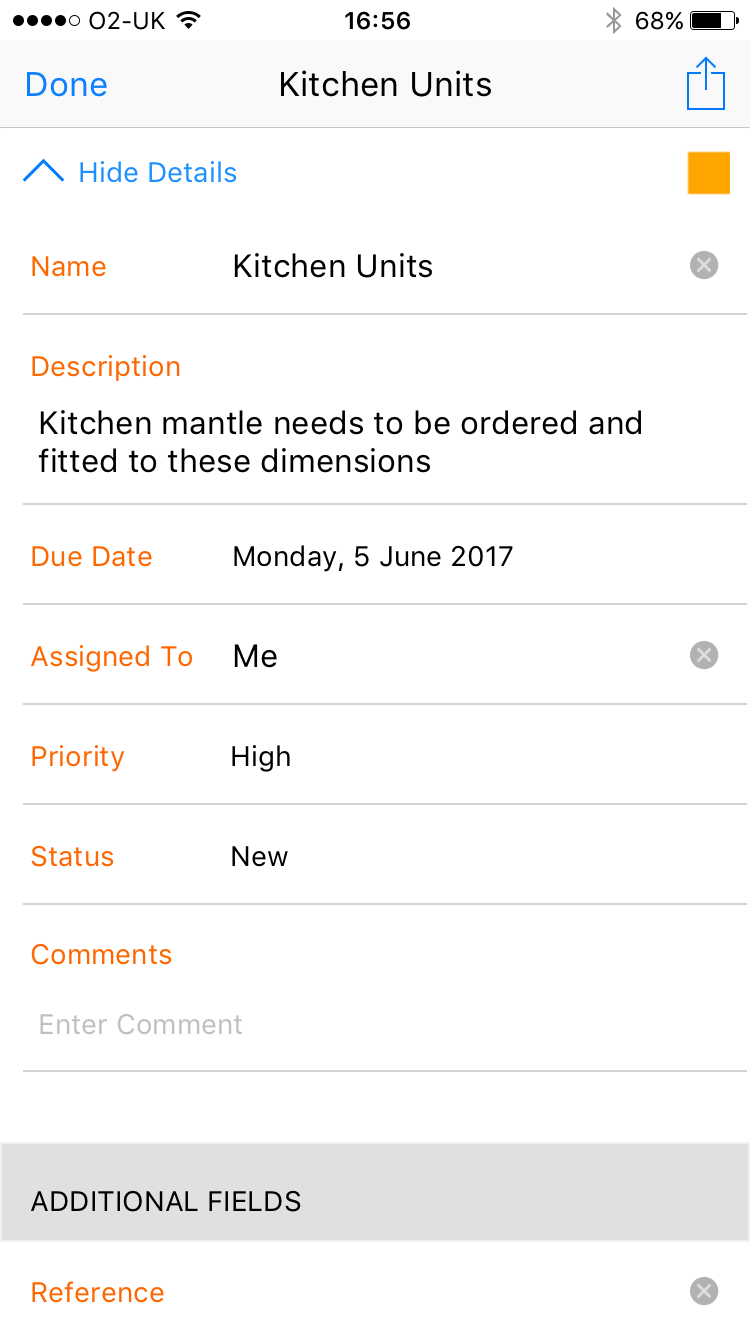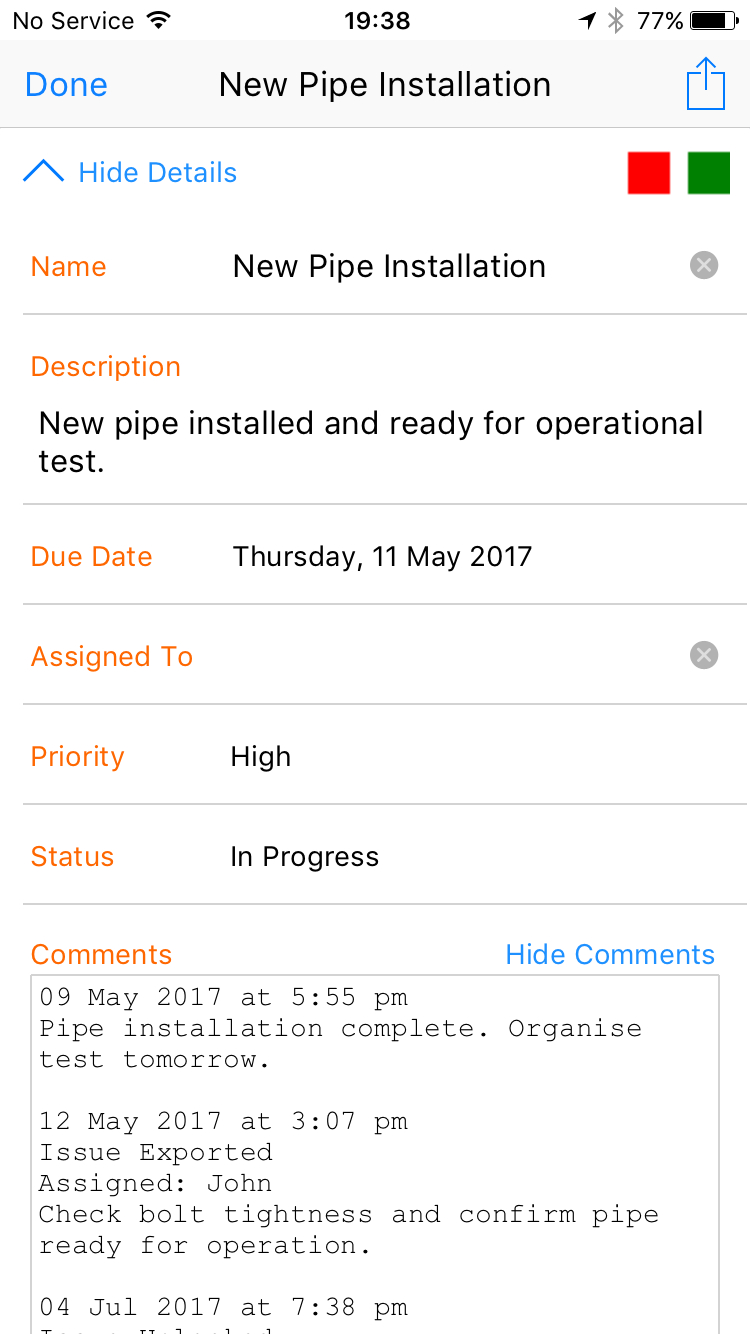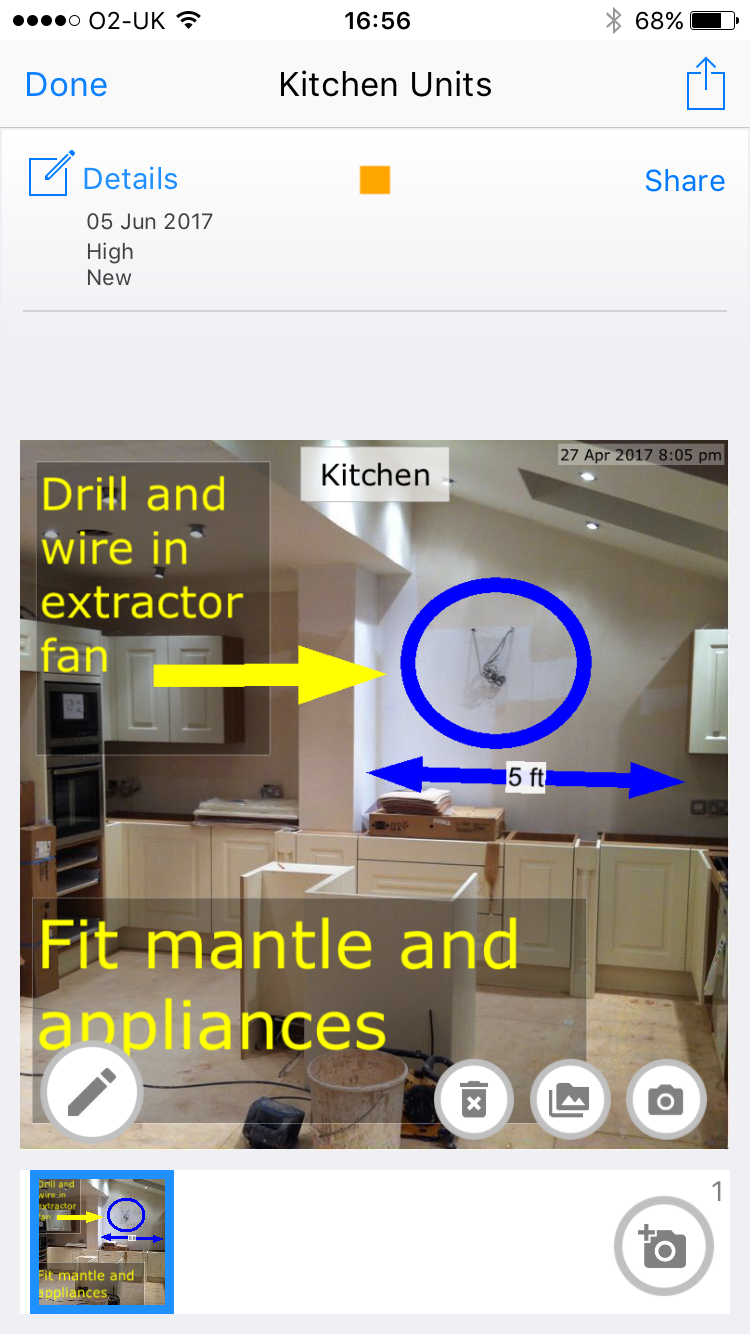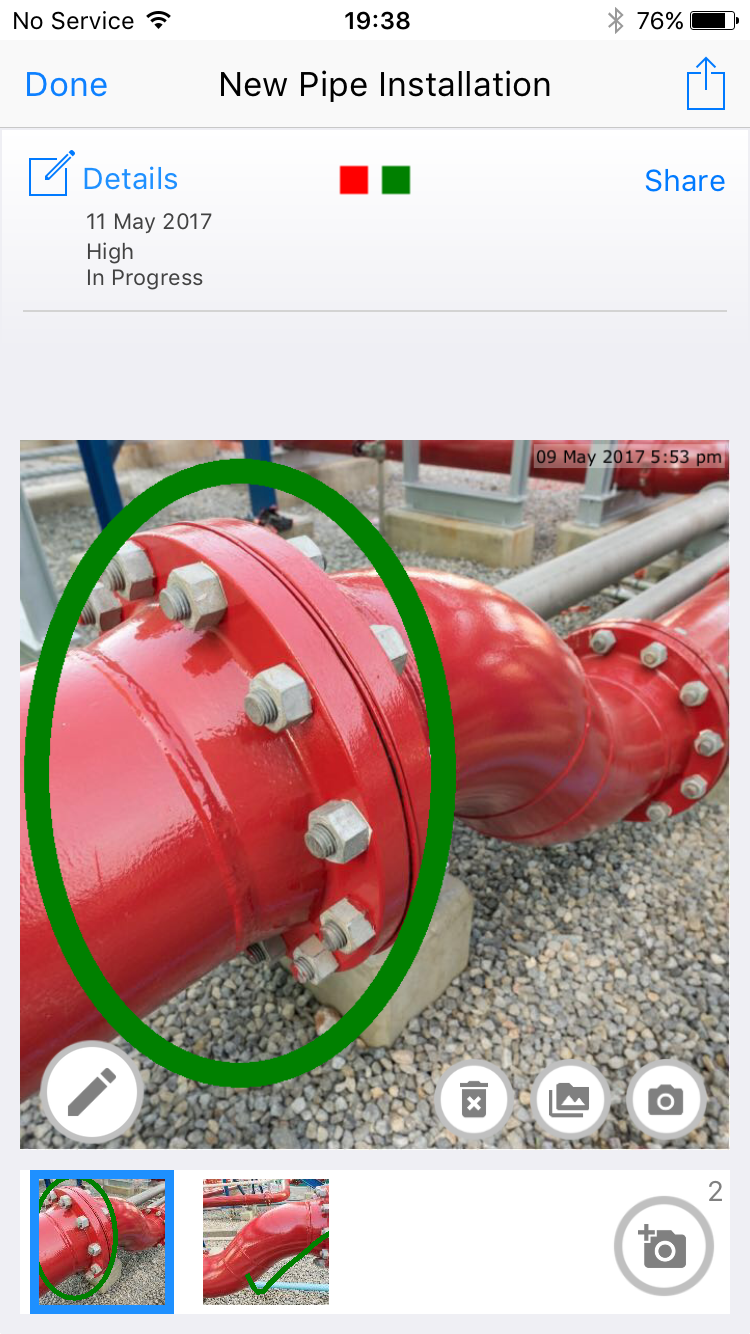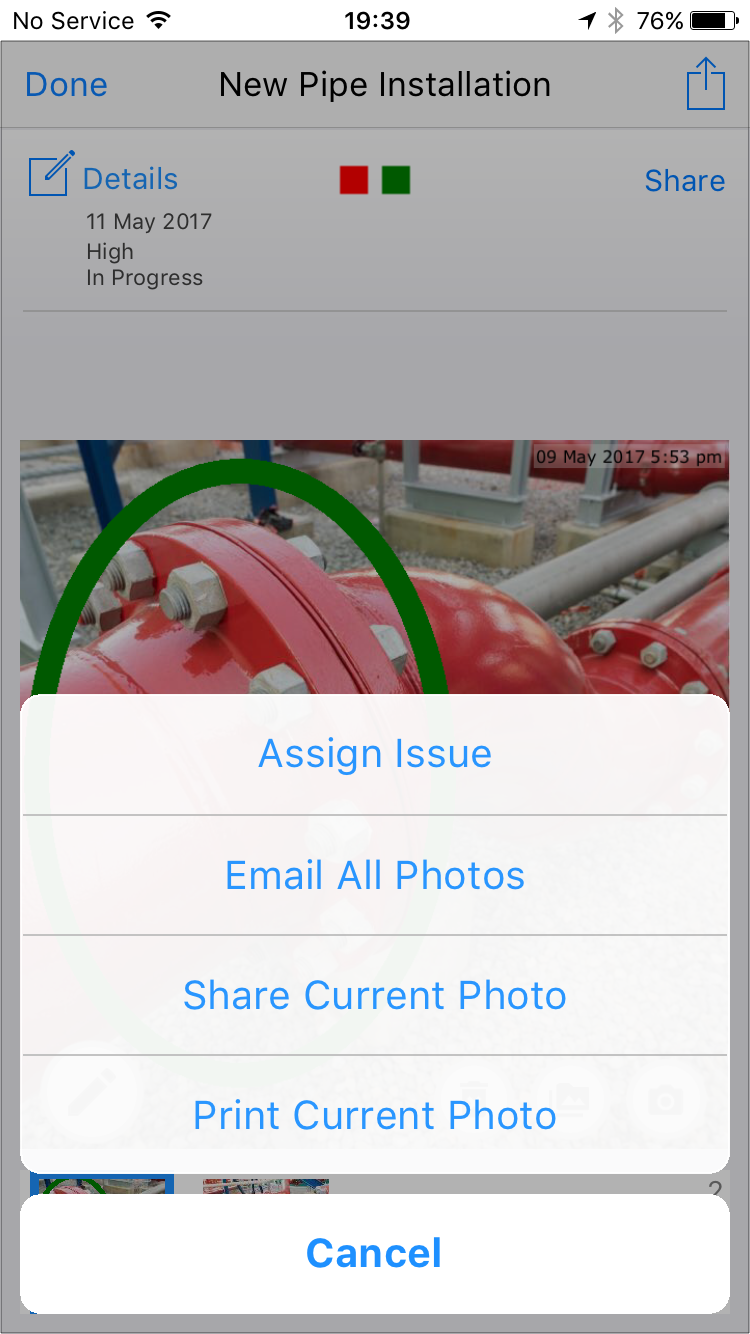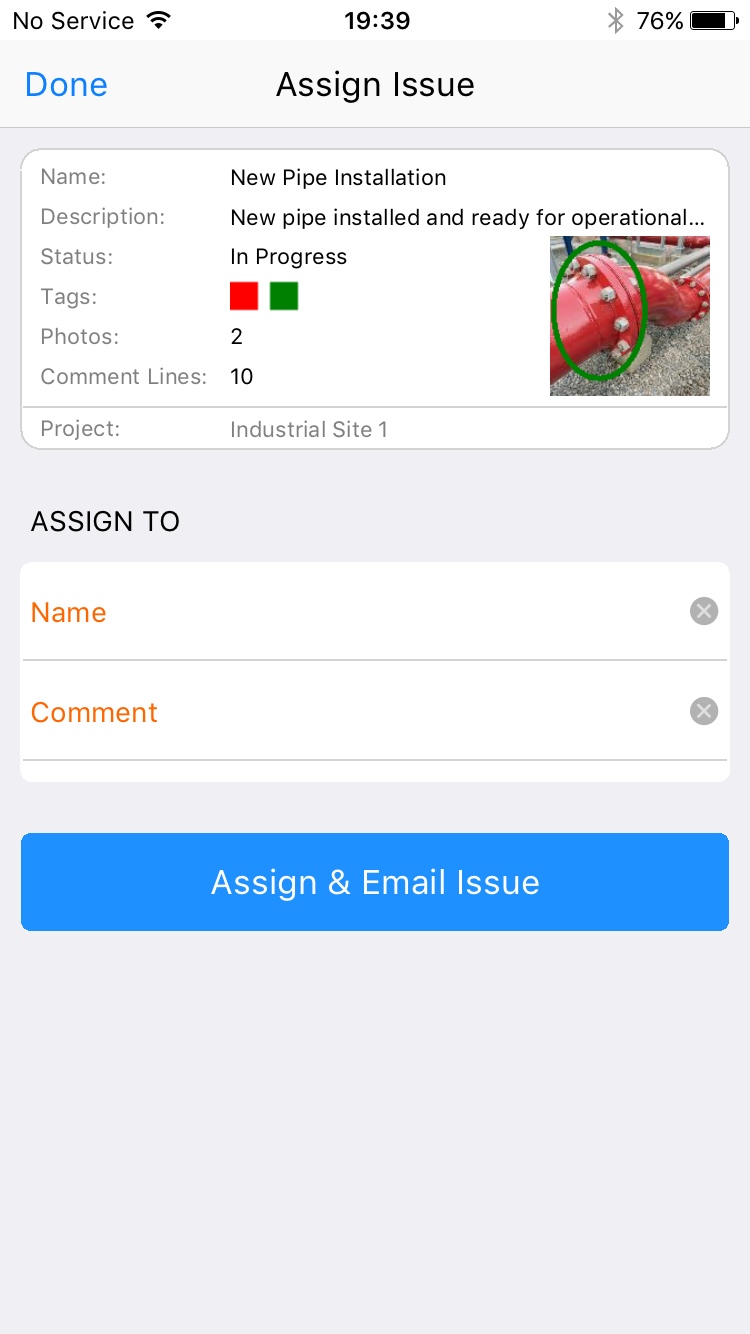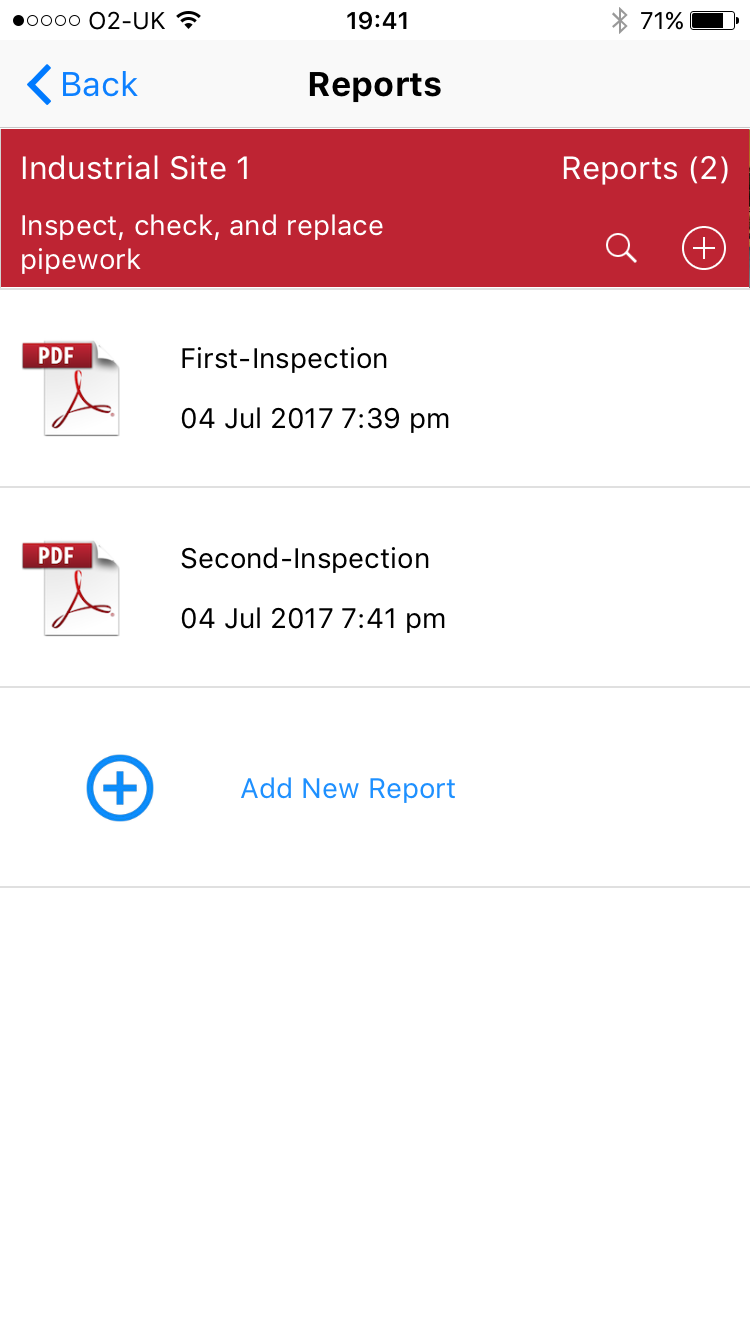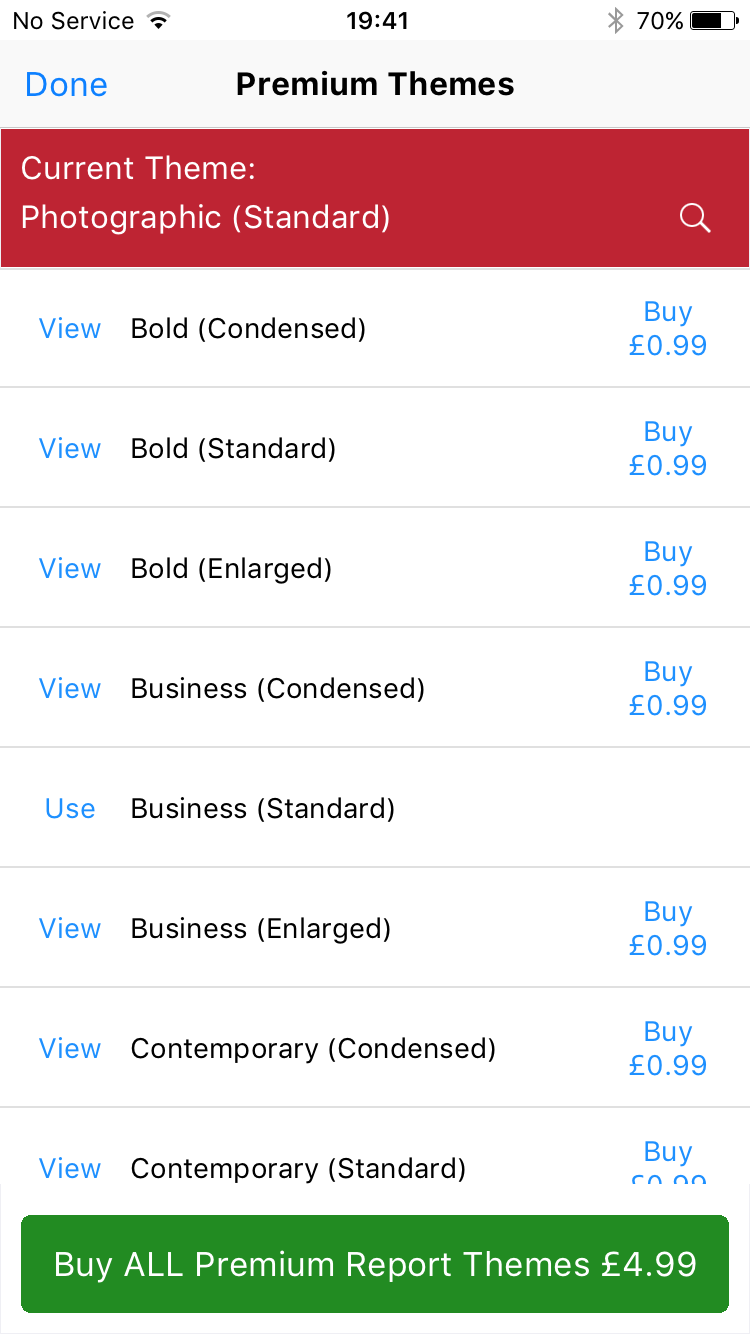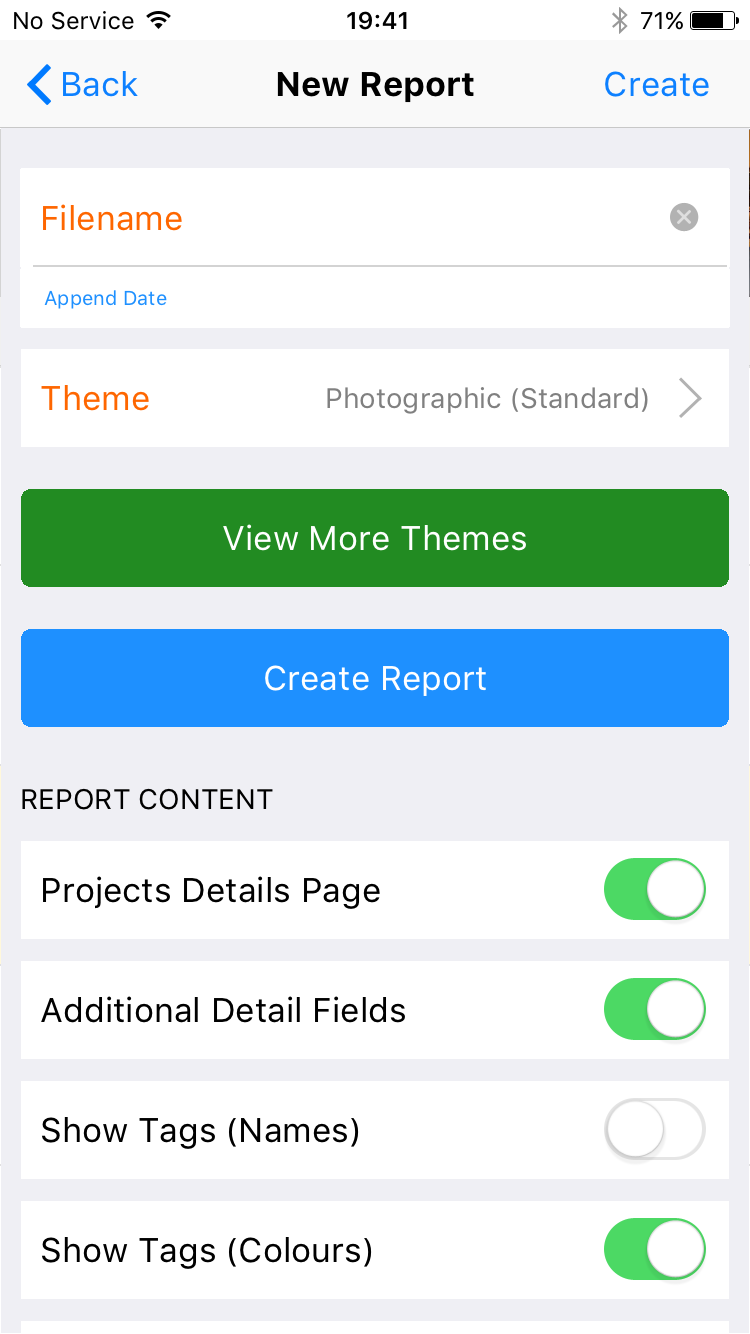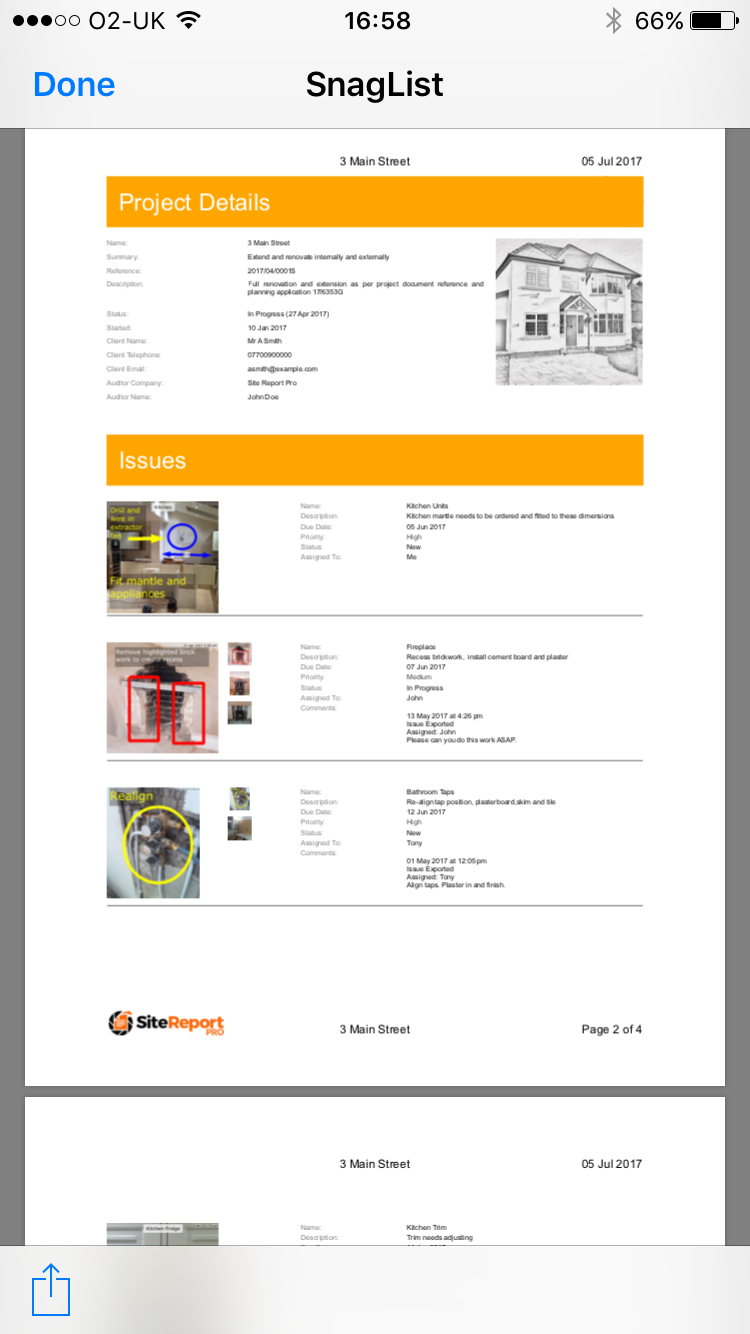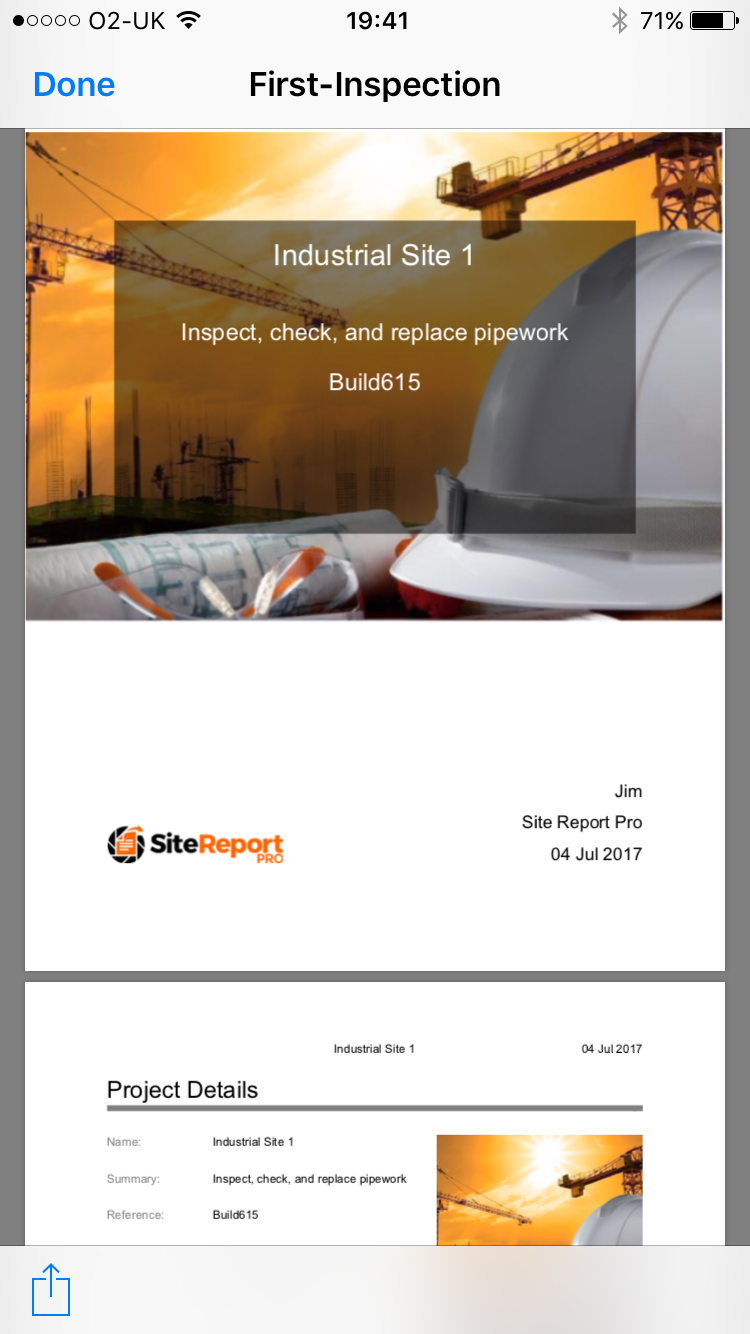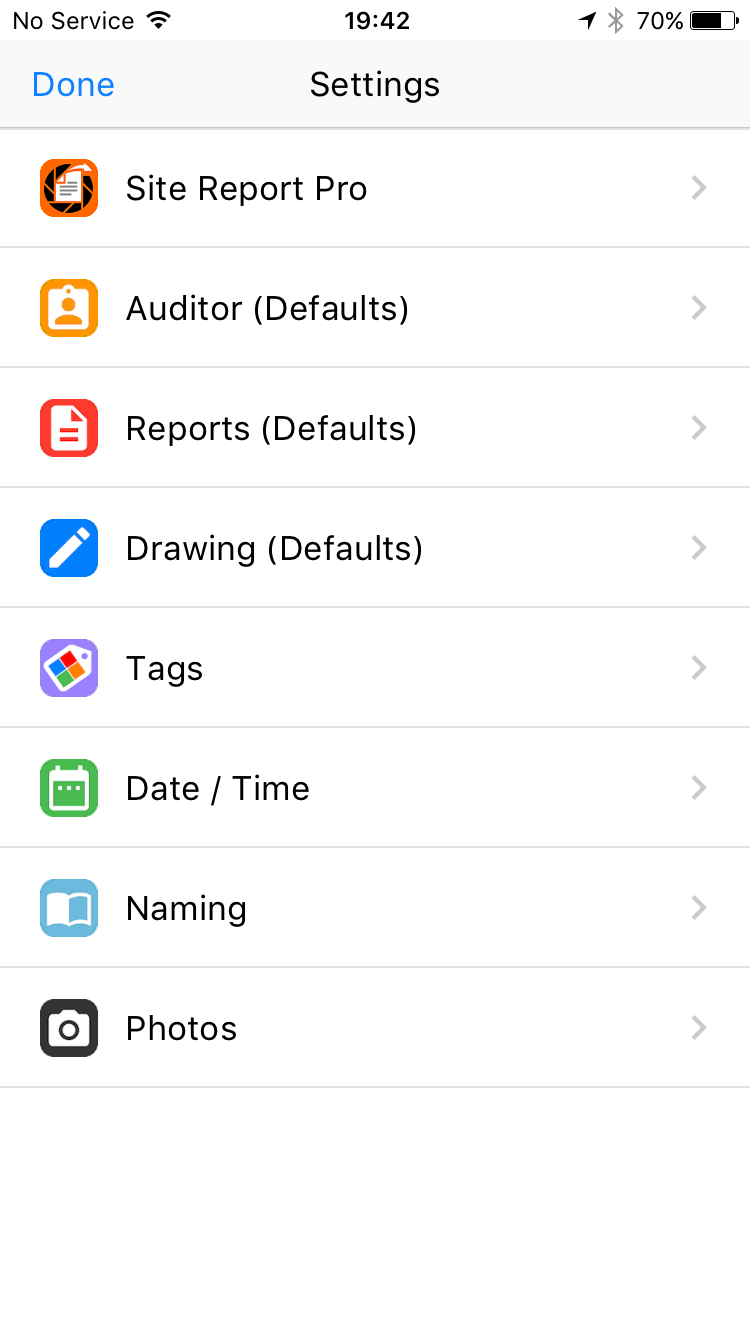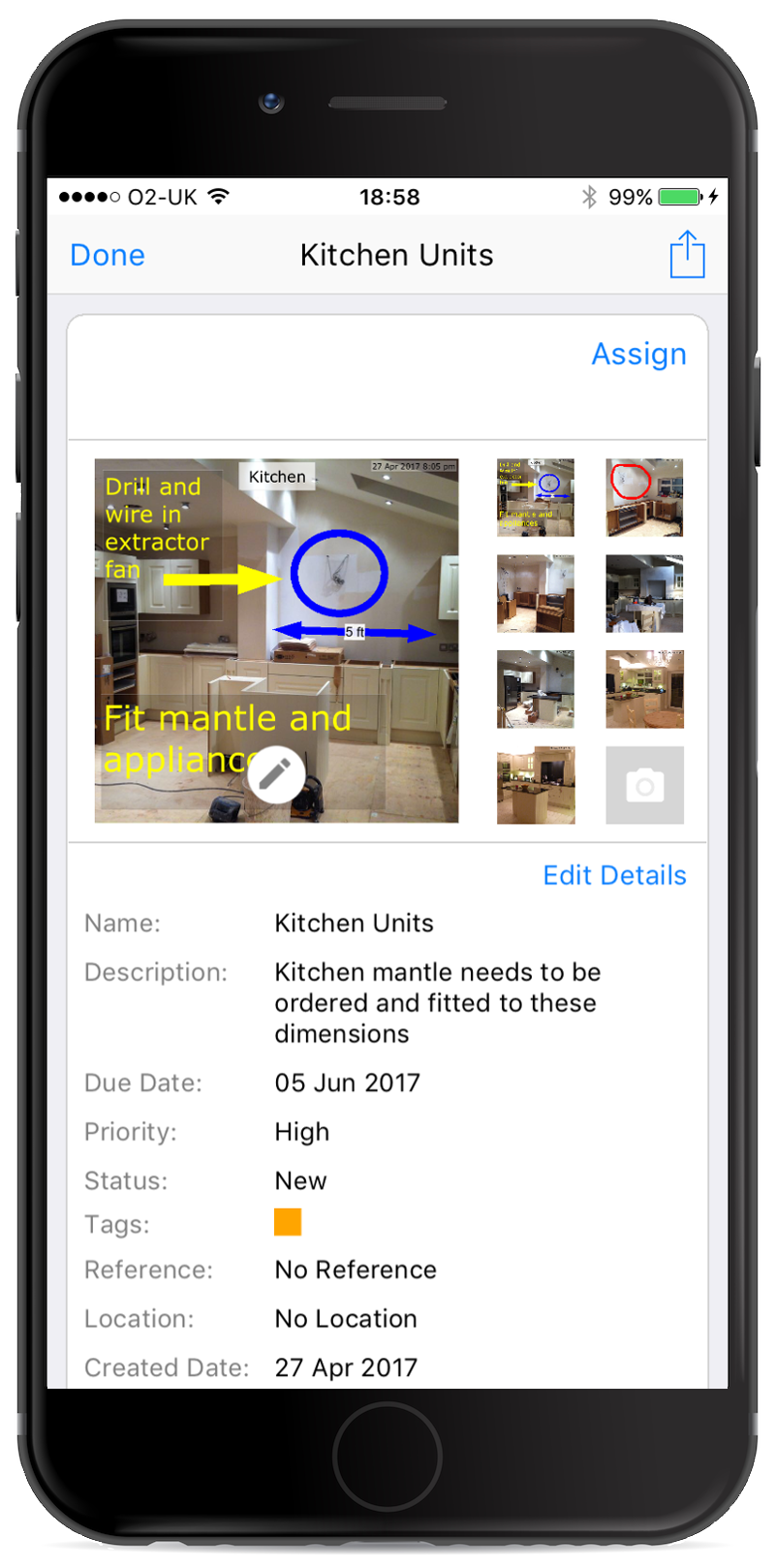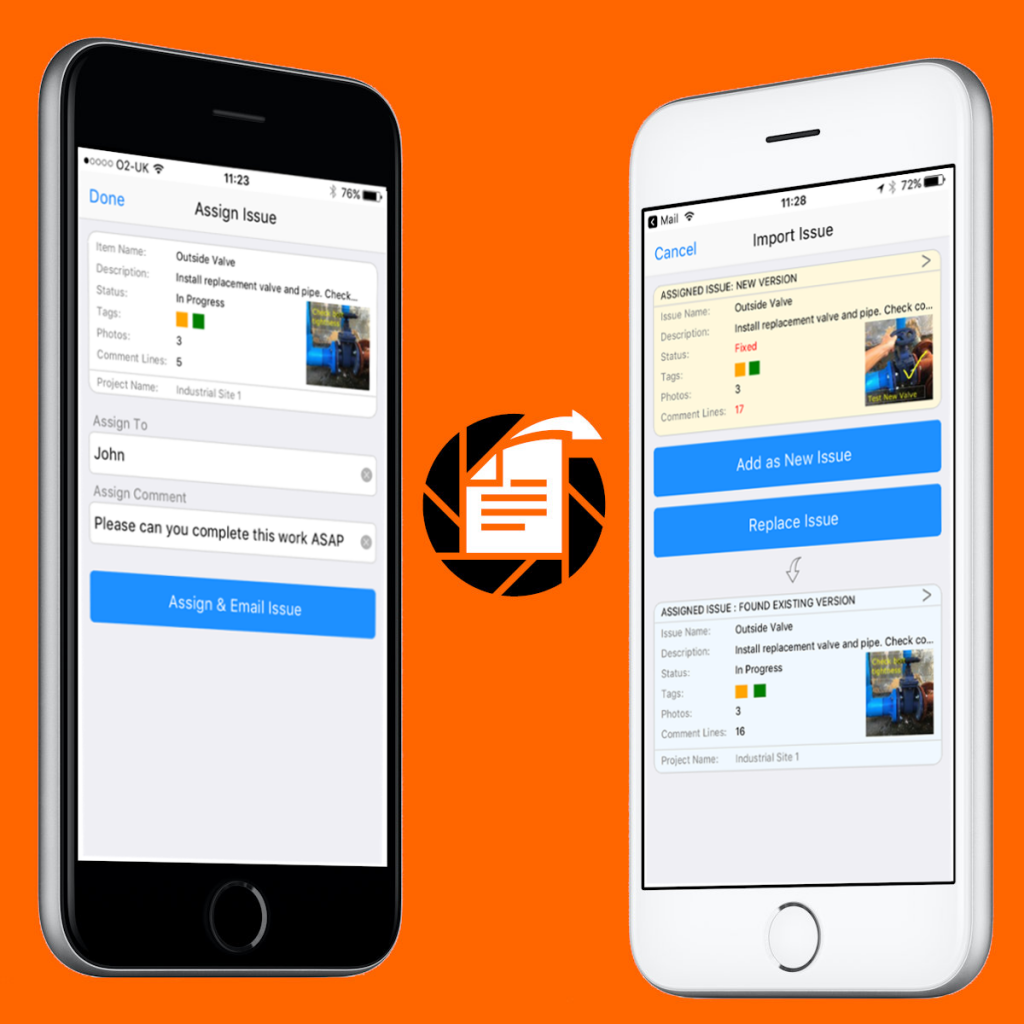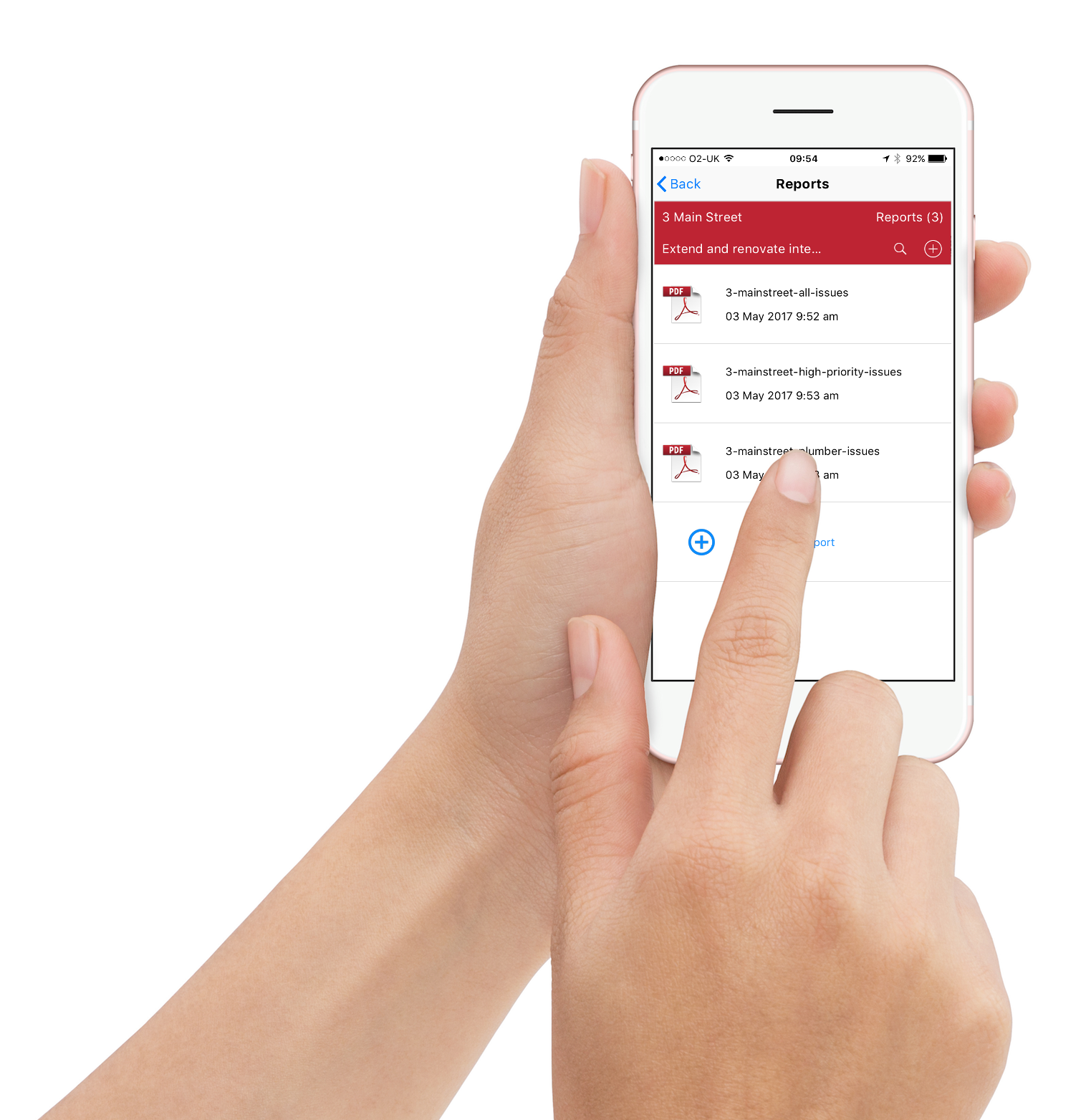Site Report Pro
Manage Issues On The Go
Great for:
Punch Lists
Snag Lists
Site Audits
On-Site Inspections
Construction Projects
Building Surveys
Health & Safety Inspections
Housing Inspections
House Inventories
Tracking Problems
Managing Issues
Excel (xls, xlsx) Reports
Professional PDF Reports
(30 Premium Report Styles)
Site Report Pro helps individuals and teams manage anything from on-site construction projects to home based inspections. It provides effortless capture of issues with multiple photos which can be easily marked up with annotations and highlights. Issues can be shared and professional PDF or Excel reports generated - all directly on your iPhone or iPad. No cloud services or monthly licence fees.
Site Report Pro - App Interface