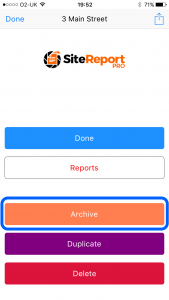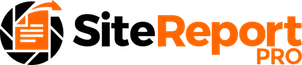Projects that are no longer current, but you do not wish to delete, can be moved to an Archive folder.
This allows the project to be retained (and even edited) in Site Report Pro, while ensuring that the Current project folder is clear from old or inactive projects.
To move a project from Current to Archive, swipe right to left to display the menu and click on Archive.
To view the Archive folder, click Projects (Current) at the top to display the folder menu and click Archived Projects.
To learn how to Unarchive a project, view the Unarchive Project article.
1. Swipe right to left
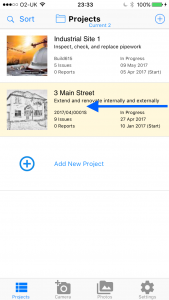
2. Click Archive
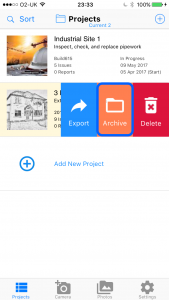
3. Click Projects -> Archive
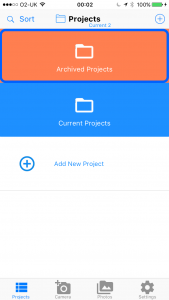
A project can also be archived on the Project’s Edit Details screen.
Click the project on the project’s screen.
Click Edit Details.
Scroll to the bottom and click Archive.
1. Click required project
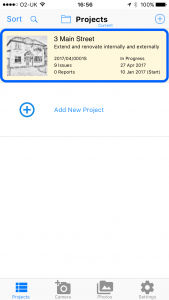
2. Click Edit Details
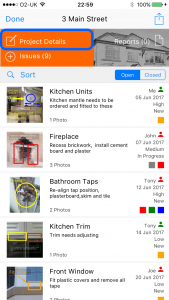
3. Click Archive