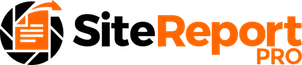The free version of Site Report Pro allows up to 3 projects and 3 issues per project.
To allow up to ‘unlimited’ projects, 500 issues per project, and the use of your own logo, Site Report Pro can be purchased via an In-App Purchase.
You can purchase Site Report Pro as follows:
When trying to add your 4th project or 4th item in a project, the Site Report Pro In App Purchases screen will be displayed.
Click the Purchase Site Report Pro to make your purchase in the App Store.
When the purchase has been completed, additional projects and issues per project can be added.
1. Click Add New Project
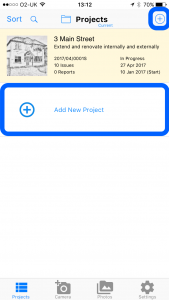
2. Click Purchase Site Report Pro
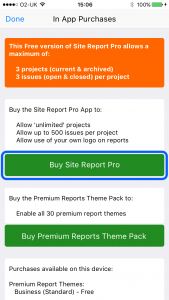
Alternatively, Site Report Pro can be purchased using the In App Purchases screen in Settings as follows:
Click Settings in the tab at the bottom.
Click General.
Click In App Purchases.
Click Buy Site Report Pro.
1. Click Settings
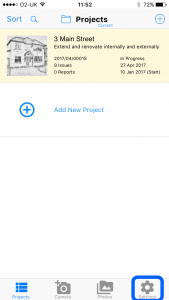
2. Click Site Report Pro
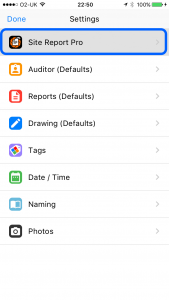
3. Click In App Purchases
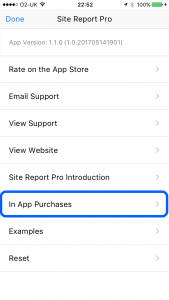
4. Click Buy Site Report Pro
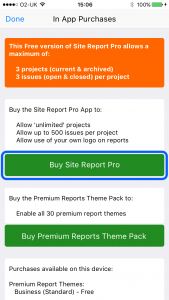
The In App Purchases screen also allows you to:
- Purchase the Premium Theme Pack which enables all 30 premium themes.
- Restore all Site Report Pro purchases on this device that have been made using another device.
- View all Site Report Pro In App purchases that have been and available on this device.
To learn more about the Premium Themes, view the Premium Themes article.
To learn more about restoring purchases on this device, view the Restore Purchases article.