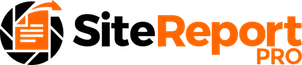What is a Punch List and how can the Site Report Pro app help with Punch List Reports?
Site Report Pro can help anyone that needs to produce and maintain a Punch List: a list of work not conforming to a particular specification. Punch Lists are often used on site projects to detail outstanding lists of items that are not yet complete to a satisfactory standard. A PunchList is often produced as a result of a specific site inspection. This could be a punch list for a large industrial project or a punch list related to acceptance of a new house build. The use of Punch Lists is wide and varied, with typical common uses being related to construction and site work. The Site Report Pro App will allow easy management of a Punch List – add photos to your Punch List, mark up the photo with annotations using your finger to draw on the image, enter punch list details, set the status of Punch List items, and share the Punch List with other members of your team.
Work on Punch Lists as a group
The Site Report Pro App allows groups and site teams to share, assign and transfer Punch List items between themselves. The Site Report Pro app provides easy management of Punch List issues, allows work to be tracked and completed on time through efficient sharing of Punch List items, and all without requiring any cloud service to share issues. The Site Report Pro app allows users to assign a Punch List issue to another user of the app by using the built in ‘Assign and Email’ capability. This direct work flow, locking, and assignment of Punch List items means work gets actioned more quickly and the job gets signed off faster.
Generate Professional Punch List Reports
Punch List Reports in PDF format can be generated with just a few taps. The Site Report Pro App lets a user produce a professional Punch List PDF report in a customised style that meets their presentation needs. The Punch List style can be chosen to provide either a condensed version (small photos) or an enlarged version of the punch list items. The PDF Punch List report is produced directly on your mobile device, after which it can be shared and emailed to others as needed.
Punch Lists are easily configured. The Site Report Pro app allows the Punch List issues to be sorted and filtered by particular statuses or other data fields. The Punch List report can be generated in different colours and you can choose whether to show headers, footers, tags, tag names, dates, times, and other items.
The Site Report Pro app will allow you to quickly produce professional Punch Lists Reports.
Punch List Report Documentation
The Punch List Report can be saved with your project information and the punch list can be provided to the person that is responsible for completing the site work to a satisfactory standard. The Punch List acts as a documentation record at any given time of where project work is up to, detailing which items have been completed and which items are still outstanding. The Punch List Reports can also be saved with a project to provide a documented record of work and they can be used to demonstrate compliance, in particular in relation to health and safety issues.