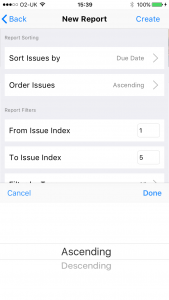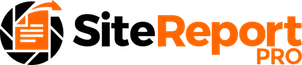Reports in Site Report Pro are extremely configurable, enabling the creation of reports that reflect your branding and provide you with comprehensive control over their content (e.g. sorting and filtering).
Report Themes
Each report is generated using a chosen Theme. There are a total of 40 premium themes available. The theme provides the overall look and feel of the report (i.e. the layout and styling). The style of the theme can then be customised to your requirements as follows:
- Select from a range of colours. View the Report Theme Colour Customisation article to learn more.
- Select from a range of fonts. View the Report Theme Font Customisation article to learn more.
- Select from a range of header / footer options (e.g. page numbering, dates etc.).
- Select whether to display dates and/or times on photos.
Report Content
The content of the reports can be customised as follows:
- Select whether or not to display the Project Details page.
- Select whether or not to display the issue’s additional detail fields.
- Select whether or not to show the tag colours.
- Select whether or not to show the tag names.
- Select whether or not to show issue comments.
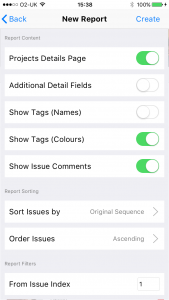
Report Filters
The data to be included / excluded in a particular report can be controlled using the Report Filters. Filters provide a powerful way of being able to generate reports for specific purposes and to organise data in a particular way. For example, reports can be created to only contain issues with specific tags, or with a particular status, or indeed some combination of both!
Filters that are available for reports are as follows:
- Issue Index Range
- Tags
- Issue Priority
- Issue Status
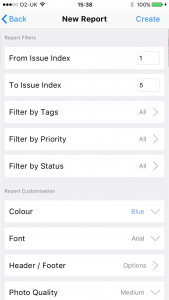
Report Sorting
The issues included in the report can be sorted by:
- Original Sequence
- Name
- Due Date
- Priority
- Status
- Reference
- Location
- Created Date
- Assigned To
- Reviewed By
In all cases, issues can be sorted in either an ascending or descending order.