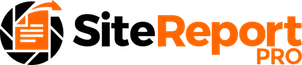An issue has many attributes that define it (see full list below). The attributes can be added / edited as follows (use as few or as many as needed):
On the project screen, click the issue to be edited.
The issue card will be displayed showing all the issue’s photographs (if any) and the issue attributes.
Click Edit Details.
Enter the information for the attributes as necessary.
When finished, click Hide Details.
1. Click the required issue
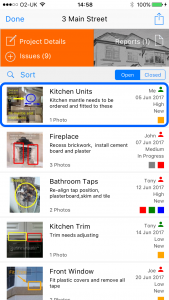
2. Click Edit Details
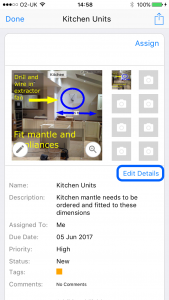
3. Enter the issue details
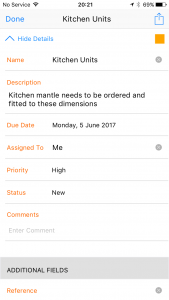
4. Click Hide Details
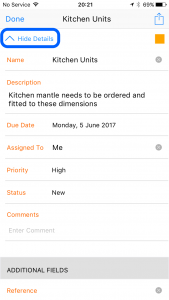
The following information can be defined for an issue:
- Photographs (up to 8)
- Name
- Description
- Due Date
- Priority
- Status
- Tags
- Reference
- Location
- Created Date
- Assigned To
- Reviewed By
- Comments