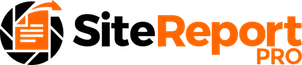A purchase made on an iOS device is available on any other iOS device that shares the same App Store / iTunes ID.
If you downloaded the free version of Site Report Pro on one device (e.g. iPhone) and then decide you wish to also have it on another device (e.g. iPad), then simply download the free version on your new device and do Restore Purchases:
- Launch Site Report Pro
- Settings > Site Report Pro > In App Purchases
- Click Restore Purchases
If you paid on the App Store and downloaded the paid version of Site Report Pro, then you can simply download the paid version again on your iPad (it will have a cloud icon rather than a price in the App Store).
If you are trying to downloaded either version of the App to your new device and the App Store is saying it is not compatible with your device, then please read the compatible devices FAQ for further information.