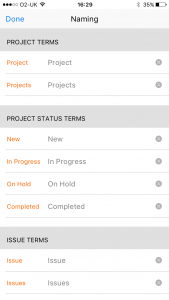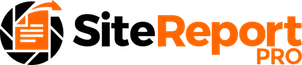Site Report Pro provides a high degree of naming flexibility allowing you to customise the App to use terms that are relevant to your industry or business.
For example, you may wish to rename the term Projects to be Inspections, or Issues to be Problems.
The following terms can be customised:
- Project
- Project statuses (i.e. new, in progress, on hold, completed)
- Issue
- Issue statuses (i.e. new, in progress, on hold, fixed, rejected, closed)
- Issue priority (i.e. no priority, low, medium, high, critical)
- Report
Any of the above terms can be renamed as follows:
On the projects screen, click the Settings tab at the bottom of the screen.
Click the Naming menu option.
Enter the name(s) of the term(s) you want to change.
Click Done.
1. Click Settings
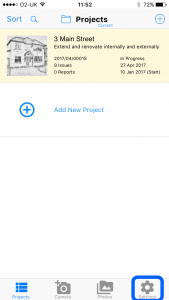
2. Click Naming
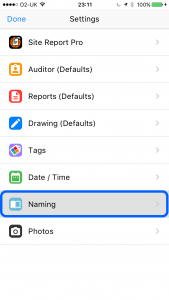
3. Enter the required term(s)