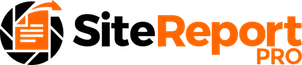In the licenced version of Site Report Pro, the ‘Produced By Site Report Pro’ in the footer of PDF reports can be turned off using one of the following methods:
To turn off for all projects:
Click Settings > Reports (Defaults) > Header / Footer
Switch the ‘Show Produced By Text’ to off
Click Done
To turn off for a specific report:
Click required project > PDF Report > Add New Report
Scroll down to the Report Theme Options section
Click Header / Footer
Switch the ‘Show Produced By Text’ to off
Click Done