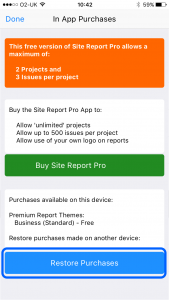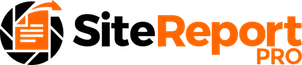Any In App purchases that have been made on one iOS device can be made available on all your other iOS devices that share the same iTunes account.
Therefore, if you have unlocked the App or purchased a theme or two, these can be made available on all your iOS devices as follows:
Download Site Report Pro on your other iOS device.
Launch Site Report Pro and go to Settings > In App Purchases > Restore Purchases
Enter your iTunes password if prompted to do so.
1. Click Settings
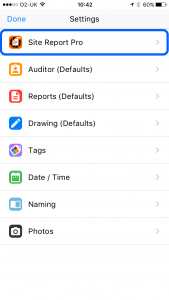
2. Click Site Report Pro
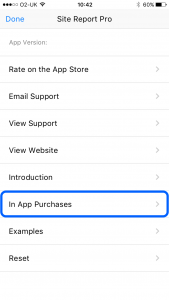
3. Click In App Purchases