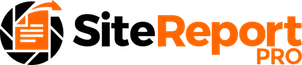There are two methods for deleting a project.
1. Swipe right to left on the project to be deleted and then click Delete.
1. Swipe right to left
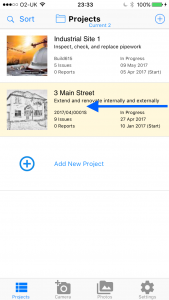
2. Click Delete
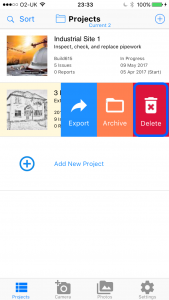
2. When editing the project, click Project Details, scroll to the bottom and click Delete.
1. Click Edit Details
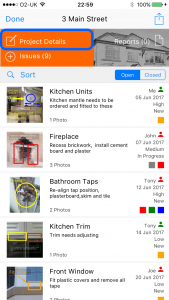
2. Click Delete
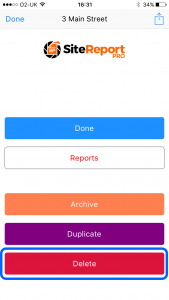
IMPORTANT: This operation can not be undone – all project data (including associated reports) will be permanently deleted.
TIP: To export a project for storing on your computer, view the Export Project article.